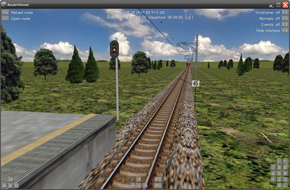
■ Rangkuman
This tool allows to preview route files. The camera can be moved, rotated and zoomed, you can jump to stations and points of interest, and also enable a series of options. If routes contain errors, a report can be optionally displayed.
A file that is passed as a command line argument is automatically opened at startup. If a CSV file is determined to be a CSV object instead of a CSV route, ObjectViewer.exe will be started if present inside the same folder as RouteViewer.exe. This allows you to link CSV files against either Route Viewer or Object Viewer and still have the correct tool opening the file.
Please note that Route Viewer always interprets files as UTF-8 unless a byte order mark indicates a different Unicode encoding. Non-Unicode encodings are not supported.
For moving the camera, use the WASD keys, for rotating the Arrow keys. Jump to stations with the PageUp and PageDown keys, or jump to points of interests using the Num1 and Num7 keys. You can also enter a specific track position using the number keys, then confirm with the Return key or cancel with the Escape key. For relative offsets, the prefixes Minus and Plus are also accepted. There are other useful keys which are hinted at in RouteViewer’s main window.
Supported route file formats:
- CSV
- RW
Alat ini tidak bisa membuka plugin API saat ini. Artinya, hanya texture standar (BMP, PNG, GIF, JPG, TIF) dan audio standar (WAV) yang bisa dibuka.
■ Changelog
Please also see the changelog of the main program.
● Version 1.4.4.0 (2016-01-30)
- Tersedia pilihan anti aliasing dan filter anisotropis.
- Added support for different window sizes.
● Version 1.3.2.0 (2011-11-30)
- Menambahkan support untuk tutorial paket konten manajer.
● Version 1.2.11.0 (2011-01-07)
- The file system organization has changed along with the openBVE main program. Route Viewer accepts the /filesystem=FILE switch.
● Version 1.2.7.2 (2010-07-31)
- Animated objects were not updated immediately after loading or reloading routes, but only after RefreshRate seconds had passed.
● Version 1.2.6.0 (2010-03-14)
- If a CSV file is passed as a command-line argument, Object Viewer is started if the file is determined to be a CSV object instead of a CSV route. The detection is now solely based on the presence of the CreateMeshBuilder string.
● Version 1.2.5.1 (2010-02-14)
- Sekarang anda bisa menambahkan posisi jalur dengan memasukkan angka dan pindah langsung ke posisi yang sudah ditulis.
● Versi 1.2.5.0 (2010-01-24)
- Removed the dependency on specific versions of the Tao.OpenAL, Tao.OpenGL and Tao.SDL libraries, which could cause problems in recent Linux distributions.
● Versi 1.2.3.0 (2009-11-14)
- Saat membaca rute dari perintah yang ada, gambar background yang salah akan muncul pada beberapa posisi trek.
● Version 1.2.0.0 (2009-07-26)
- The camera yaw, pitch and roll are now displayed along with the track position and offsets.
● Version 1.1.0.0 (2009-06-28)
- The set of variables than can be used in functions of animated objects has been vastly extended. This matches with the corresponding version of openBVE.
● Version 1.0.7.1 (2009-06-14)
- Pilihan WaktuTiba pada perintah Track.Sta dan Track.Station tersedia.
- Support for custom normals in AddVertex and Vertex commands (objects).
- Perintah Shear dan ShearAll untuk objek tersedia.
- As for responsiveness, complex objects are not optimized any longer in order to improve loading times.
● Version 1.0.6.0 (2009-05-24)
- Added the functionality to mute sound.
● Version 1.0.4.0 (2009-04-26)
- Changed some key assignments to be more memorable
